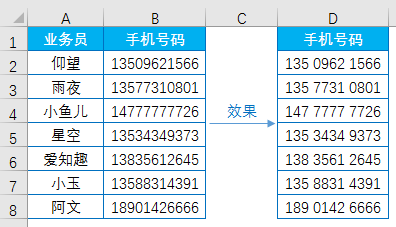
-
方法一:设置单元格格式
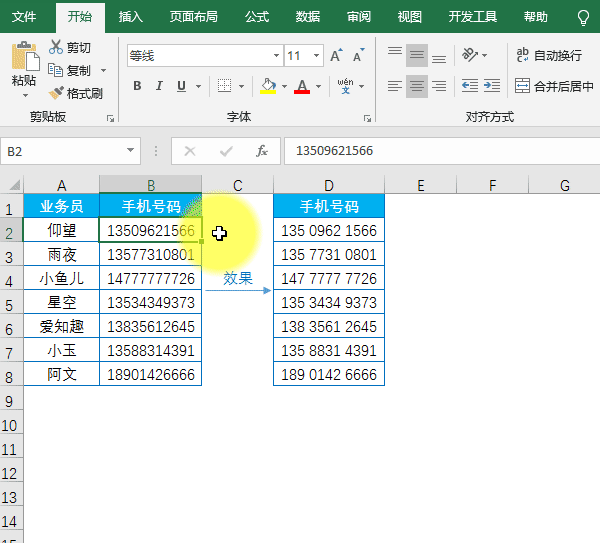
-
方法二:函数公式
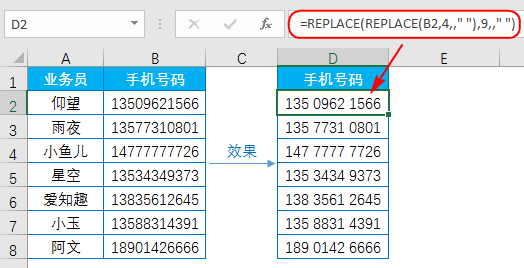
 ;
; 。
。-
方法三:快速填充
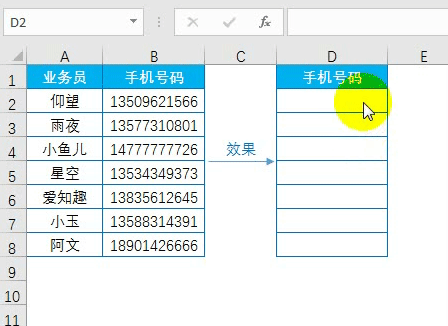
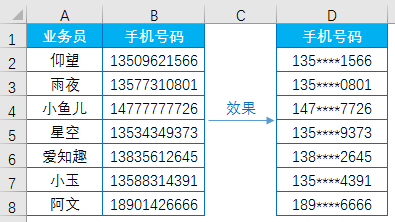
-
方法一:函数公式
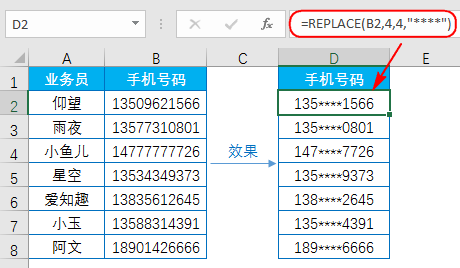
-
方法二:WORD法
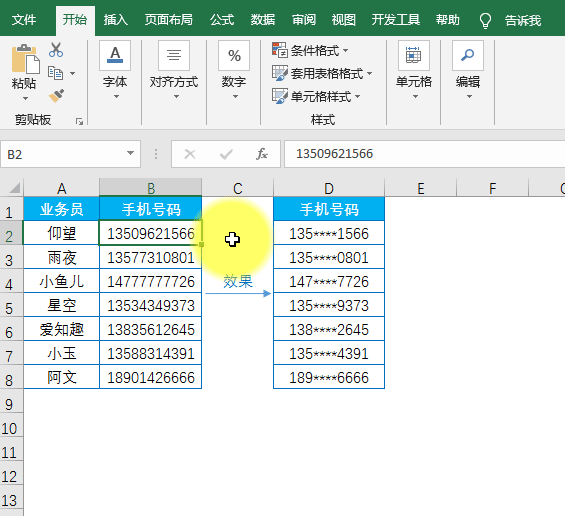
-
方法三:快速填充
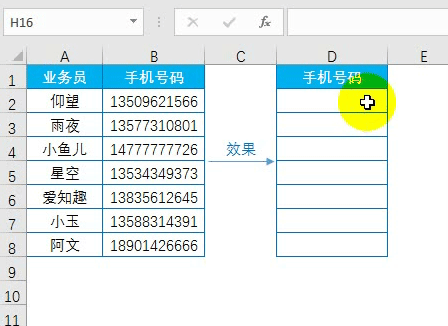
今天的分享就到这,如果教程对大家有用,希望大家多多分享点赞支持小编哦!你的每一次点赞和转发都是支持小编坚持原创的动力。



微信扫一扫加关注,Office自学网官方微信公众号,
专注分享软件安装和视频教程,让你一号在手,办公无忧!
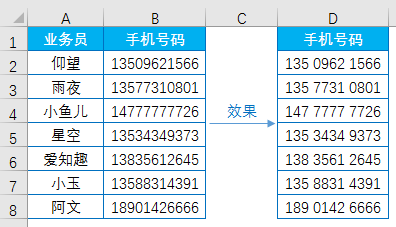
方法一:设置单元格格式
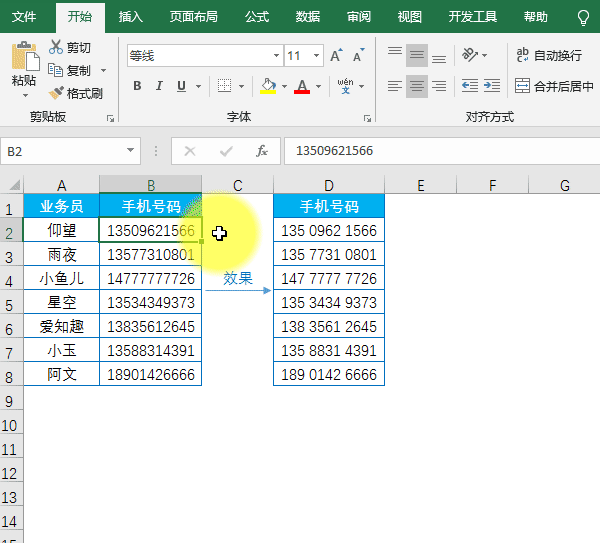
方法二:函数公式
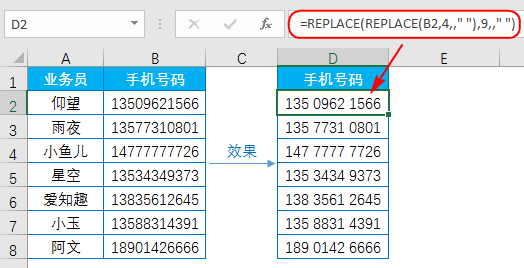
 ;
; 。
。方法三:快速填充
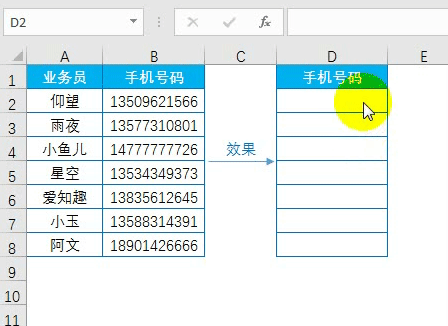
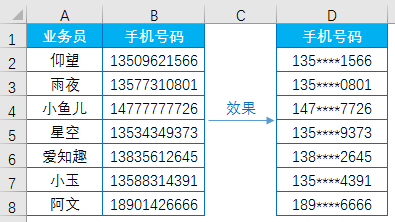
方法一:函数公式
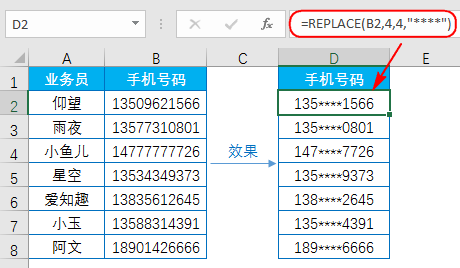
方法二:WORD法
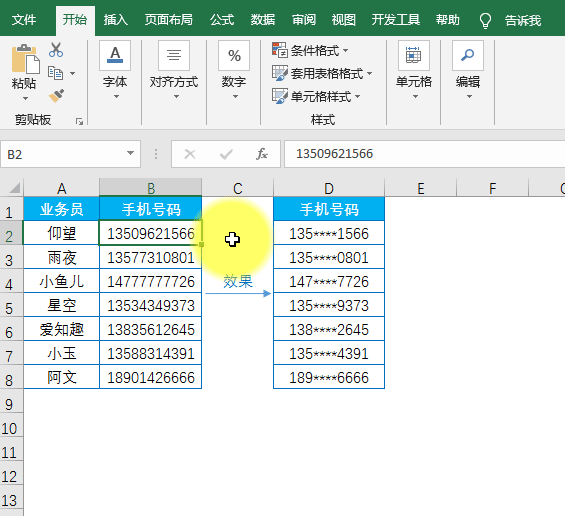
方法三:快速填充
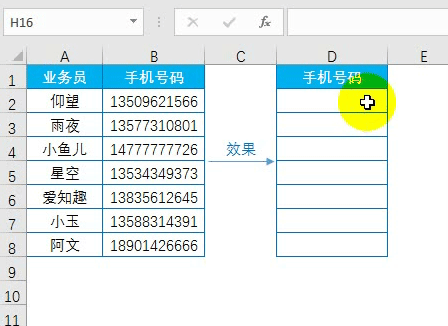
今天的分享就到这,如果教程对大家有用,希望大家多多分享点赞支持小编哦!你的每一次点赞和转发都是支持小编坚持原创的动力。



微信扫一扫加关注,Office自学网官方微信公众号,
专注分享软件安装和视频教程,让你一号在手,办公无忧!