今天教大家几个精选技巧,看了要拍大腿的那种。
一、在小键盘中输入计算式:
如果有很多计算式要算,如何提高录入速度?用键盘上方那一排数字键显然是快不起来的,这就是为什么设计了小键盘的原因。
但是,有个 bug,小键盘上没有“=”号!难道要在大小键盘键来回按吗?这样只会更慢。
硬件不给力,Excel 就自我完善。为了方便在小键盘操作,输入公式的时候,可以用“+”号替代“=”号,回车后,Excel 会自动将“+”转换成“=”,并计算出结果。
这样就能单手在小键盘上飞快操作了。
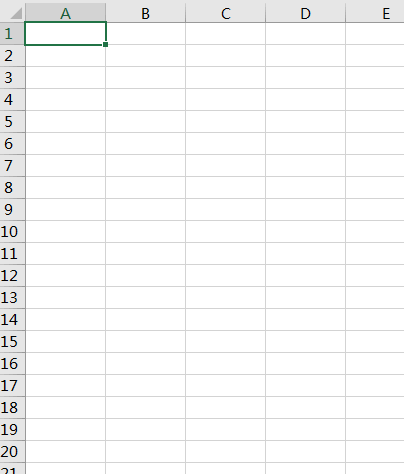
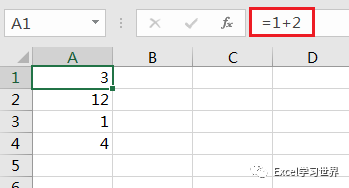
二、复制图表格式:
将下图中上方一个图表的样式完全复制给下面一个图表。
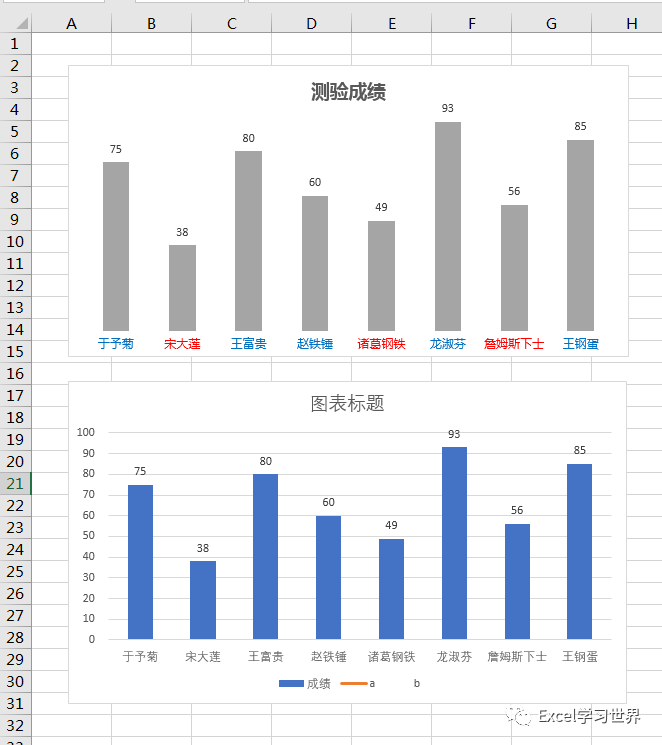
1. 选中上方的图表 –> 按 Ctrl+C
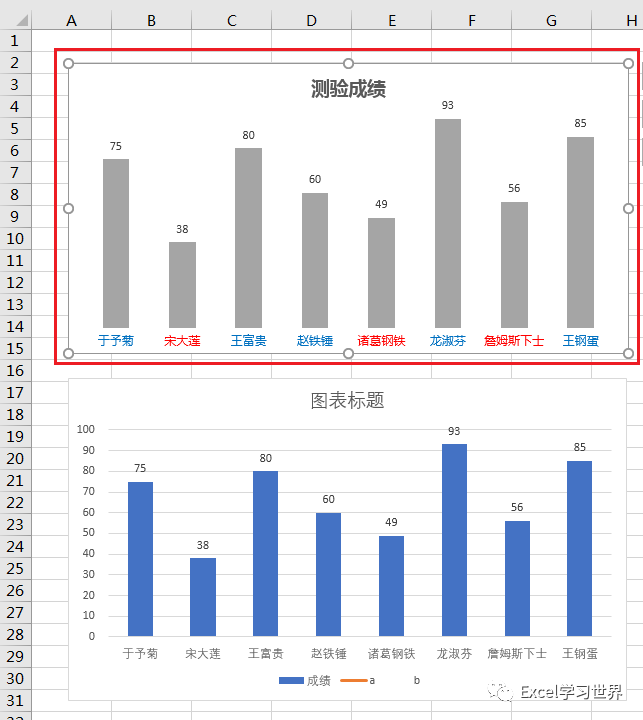
2. 选中下方的图表 –> 选择菜单栏的“开始”–>“粘贴”–>“选择性粘贴”
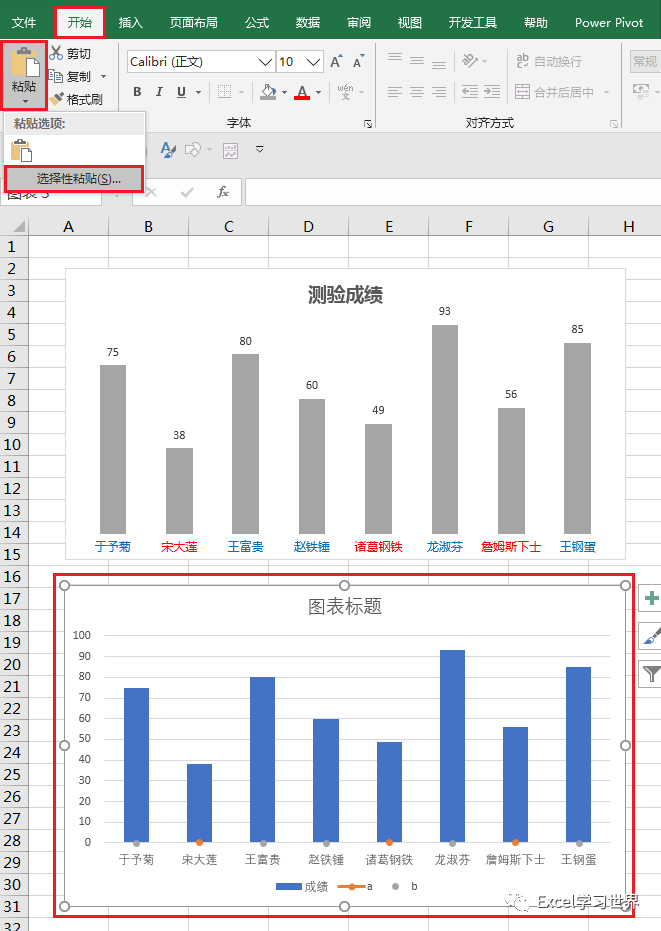
3. 在弹出的对话框中选择“格式”–>点击“确定”
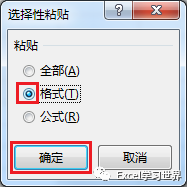
上下两个表的样式完全一模一样了。
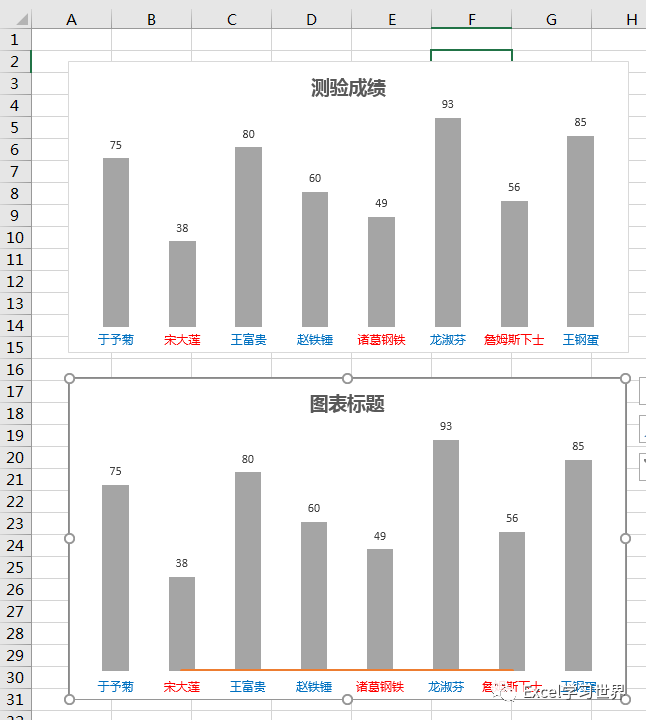
三、断开外部源的链接:
当我们打开一个 Excel 文件时,有时会出现下面这样的弹窗,这是因为当前工作簿引用了其他工作簿中的区域。
每次都弹实在很烦的,如果非必要跨表引用的话,可以把链接断开,今后就不会再出现弹窗了。
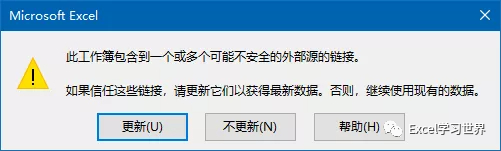
1. 选择菜单栏的“数据”–>“编辑链接”
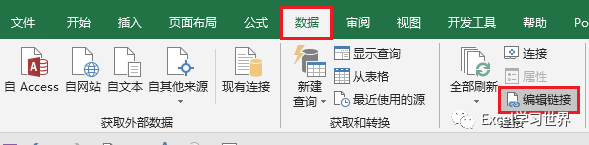
2. 在弹出的对话框中点击“断开链接”按钮
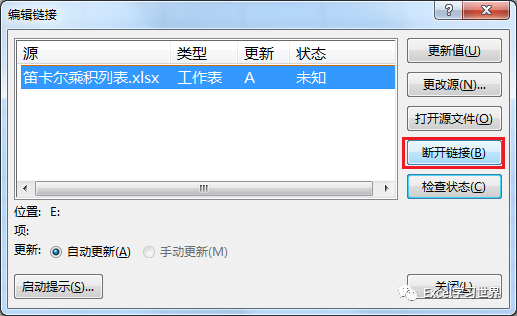
3. 点击“断开链接”
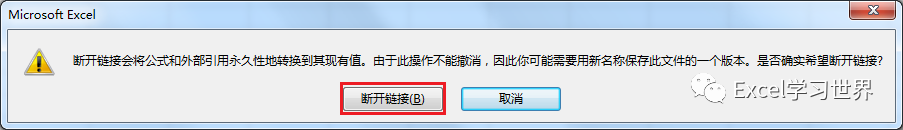
4. 点击“关闭”
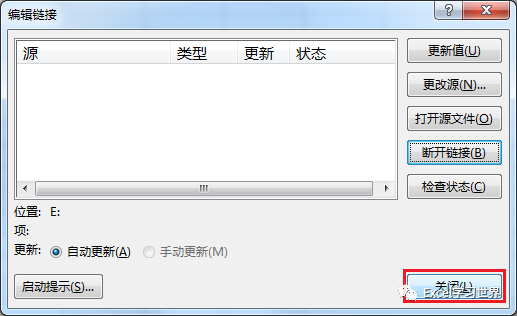
以后就不会再弹窗了。
本篇文章转载于Excel学习世界





